Admicom Planner – construction scheduling software
A comprehensive software for planning and time management in construction.
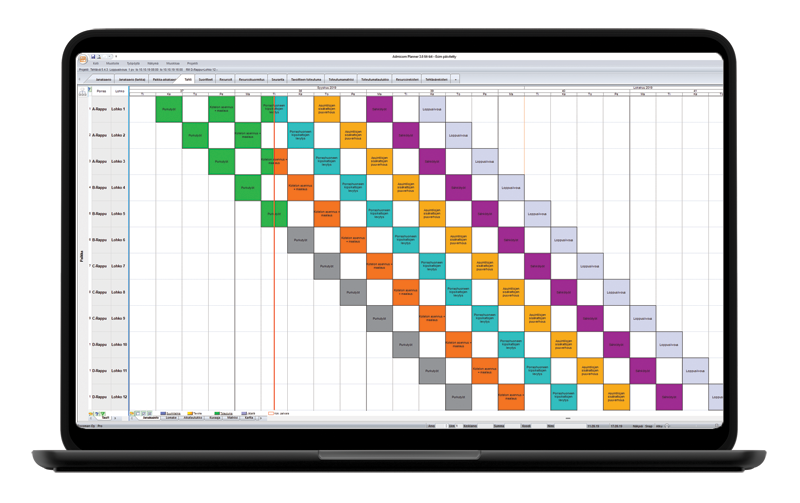
Admicom Planner – construction scheduling software
Admicom Planner is Finland’s most popular construction site scheduling software, offering various tools for project planning. With Planner, you can create both traditional Gantt charts and takt schedules for complex projects.
Admicom Planner is a scheduling software designed for planning, managing, and monitoring construction projects. It helps plan the project’s timing efficiently, ensuring that each task is completed on time and minimizing downtime between tasks.
You can also complement Planner with Admicom Tempo, which enhances construction site schedule management and collaboration.
Construction scheduling – 4 reasons to choose scheduling software Admicom Planner
-
Efficient scheduling
With Planner, you can schedule projects so that each phase is completed precisely, and downtime between tasks is kept to a minimum.
-
Adaptable to user needs
When creating a schedule, users can determine the level of precision required. Planner can always be adjusted to suit the specific purpose of use.
-
Tailored for the construction industry
Planner has been meticulously developed to cater to the unique requirements of the construction industry. It makes it simple to create and manage different project schedules.
-
Risk management through planning
Reduce risks by planning and monitoring schedules throughout the entire project. Allocate resources and labor effectively across different project phases.
"When scheduling a project, tasks can be linked and rearranged. By modifying one task, the entire sequence adjusts accordingly, mirroring the physical progression on construction sites."
- Henry Haatainen -
Admicom Planner construction scheduling software – Key features
With Admicom Planner, you can easily manage construction projects and scheduling. Read more about the features below.
Different options to schedule planning
You can create schedules in multiple ways, depending on the purpose and the user’s needs. A schedule can be built from scratch without prior data or, for example, by utilizing information obtained from cost estimation using Tempo. You can also copy data from Excel or enter it manually.
In Planner, you can create all schedule types in a single session using different views tailored to your needs. When tasks are edited, changes are instantly reflected across all views. For example, you can start a master schedule with a Gantt chart and later add more details for closer review in a location-based schedule view.
Gantt chart (Bar chart)
The Gantt chart, also known as a bar chart, is a fundamental scheduling tool used by everyone involved in project planning. It is one of the core features of Admicom Planner, and often the starting point for creating a schedule. It provides a solid foundation for master schedules, design schedules, and phase-specific schedules.
The data in the Gantt chart can be easily refined with quantities, resources, costs, and revenues to gain more detailed insights.
Location-based schedule (Diagonal schedule)
The location-based schedule, or diagonal schedule, has become a standard scheduling format in modern construction, particularly for projects that can be divided into multiple sections, such as staircases, floors, riser lines, blocks, and apartments. In Admicom Planner, the location-based schedule can be based entirely on an existing Gantt chart and a location division defined by the user.
Takt schedule
Takt scheduling allows for the duration of individual tasks to be described using a flow-based approach. This makes it possible to synchronise different phases so that they immediately follow one another. With Admicom Planner’s takt scheduling feature, even converting an existing master schedule into a takt schedule is made easy.
Resource management
In Planner, resource allocation provides users with additional information during schedule creation and in the finalised schedule. Enter costs and income for tasks, offering insights into task and construction site finances.
Importing information from cost estimation and the RATU.net plug-in, featuring Finland-specific production rates for various construction tasks, the resources are already prepared for the schedule, and if needed, they can be refined to suit your specific needs.
Progress tracking
Monitor on-site progress through various methods, allowing each schedule and schedule user to choose a monitoring approach that suits them. Apart from tracking plans, you can monitor goals set for different purposes.
Data transfer
Effortlessly transfer data between software, ensuring transparency and enabling data sharing in a format suitable for everyone. Create schedules for different project phases and use Planner to combine files into a streamlined, easily manageable view.
Multi-project management
Individual projects can be linked together into a single multi-project schedule – even covering dozens of projects. This gives you a comprehensive view of all schedules within a unit or across your entire company.
User-friendly and adaptable
Users can choose the foundation on which to build their project. The software offers a variety of editing options, allowing schedules to be tailored to individual needs and practices. For example, ready-made views such as Gantt charts, location-based schedules, and resource views can all be customised as required.
Another useful feature for construction scheduling is the ability to define different user levels. These can be tailored to suit the roles and responsibilities within your organisation—for instance, specific functions can be assigned to site managers, project engineers, and project managers.
Admicom Tempo
Admicom Tempo is an easy-to-use scheduling software designed especially for the lighter management of construction site schedules. As a browser-based application, it can be used anytime and anywhere, enabling real-time information updates for all project stakeholders.
You can use Tempo together with Planner by transferring estimation data from Tempo to Planner, or by sharing a project created in Planner with Tempo for monitoring and information sharing purposes.
Our customers







